本文最后由 Demo Marco 更新于 2025-01-01. 如有资源已失效,请留言反馈,将会及时处理。 【推荐:不翻墙访问被墙网站方法 | 自用高速专线机场 | 高速CN2线路 | 高质量家宽住宅IP】
Why is Adobe messaging Me?
自从2024年以来,Adobe的应用软件APP在日常使用的过程中,频繁弹窗提示“正版应用提醒”,已经非常影响使用了。
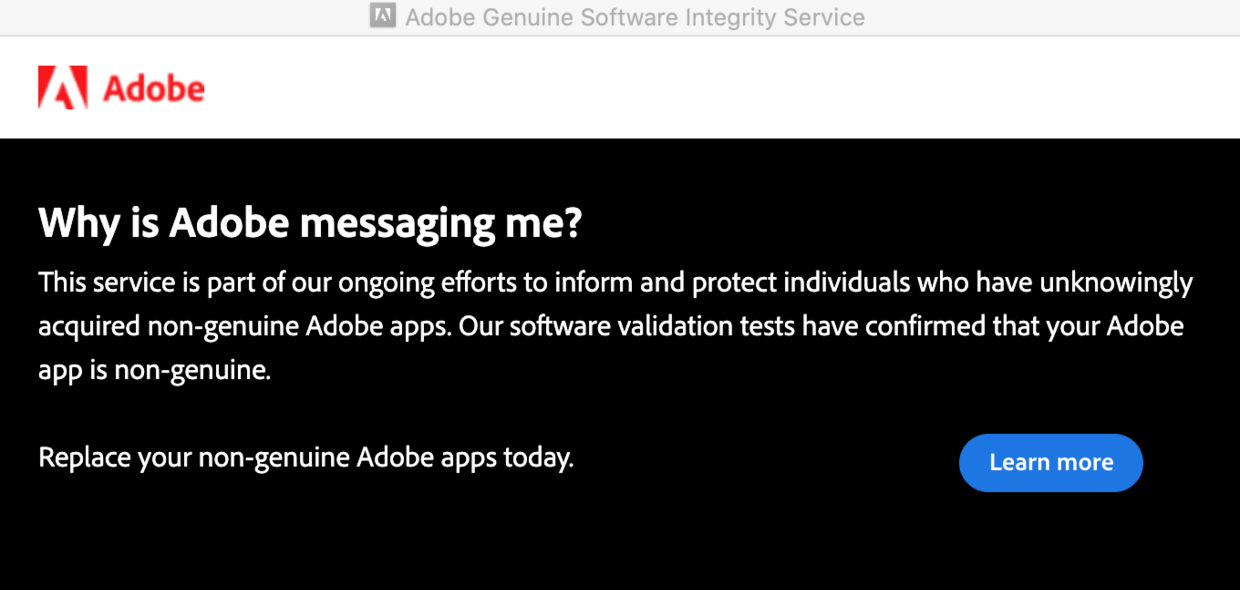
越来越多的Mac用户在使用 Photoshop for Mac 时,弹出 Adobe Genuine Software Integrity Service 提示框,有的是开始“十天试用”倒计时等,而且无法正常关闭,软件也无法正常使用。
我们正在通过这一服务,不断告知和保护那些在不知情的情况下购买非正版
Adobe 软件的人。我们的软件验证测试已确认您的 Adobe Photoshop 不是正版
软件。立即替换您的非正版 Adobe Photoshop。
This service is part of our ongoing efforts to inform and protect individuals who have unknowingly acquired non-genuine Adobe apps. Our software validation tests have confirmed that your Adobe app is non-genuine. Replace your non-genuine Adobe apps today.
Adobe 官网的描述:Adobe Genuine Software Integrity Service 是指 Adobe 正版服务,简称 AGS。AGS 是一项服务,它会定期验证您计算机上的 Adobe 应用程序是否为正版;如果不是,则会通知您。 使用非正版Adobe软件会给个人和组织带来风险,因为软件经常会被修改,从而导致以下问题:
• 增加暴露在可能会危及您的数据的病毒和恶意软件下的风险
• 增加软件故障或崩溃的几率
该服务旨在:
• 定期验证您的计算机上安装的 Adobe 应用程序是否为正版。
• 如果发现非正版 Adobe 应用程序,该服务将通过弹出窗口和应用程序内通知提醒您。
• 通过通知提供有关如何解决问题的详细信息。
• 通过通知提供对专业客户支持团队的访问权限。
简单来说,就是 Adobe 识别出 Mac 电脑上的 Photoshop 等 Adobe 软件不是正版,禁止继续使用。
解决方案
综合查询了相关信息,本站提供一下亲测的可行性解决方案。
方案01 屏蔽Hosts中的服务器IP地址检测
通过在系统的hosts文件中添加相应的屏蔽内容,例如扫描服务器的IP地址、网络接口等等信息。
- 优点:正常使用,不影响软件的Adobe系列应用程序的在线功能;
- 缺点:添加的屏蔽内容可能需要时常更新,因为检测的服务器的IP总是会在不断增加和变化。
方案02 阻止屏蔽应用程序链接公网
使用防火墙工具阻止Adobe系列程序链接网络和服务器,取消它的链接公网资格。
- 优点:基本上一劳永逸的解决方法;
- 缺点:软件的在线功能和启动界面等会无法使用
- 注意:仅适用于软件安装在默认路径的用户。
实际应用
首先下载下面的含有IP地址的文本文件列表IP List:
下载,解压后双击打开,如图:

- 输入数字“1”。(程序就会自动添加屏蔽的内容到hosts文件中)
- 输入数字“2”。(程序访问打开最新的屏蔽内容,你可以手动复制并添加到hosts)
打开终端,输入以下命令:sudo nano /etc/hosts

- 用键盘上的方向键把光标移动到最下方,然后把需要添加的内容粘贴进去
- 按快捷键:Ctrl+X
- 输入:Y
- 按回车
Window自带防火墙专用:
下载专用防火墙规则,解压后双击打开,如图:

- 对应单个软件:1、2、3、4、5、6、7、8、9、A、B
- 对应全部(C是屏蔽所有,S是取消屏蔽):C、S
- 输入对应的数字或者字母即可。
其他方案历史版本 History Version
2024/3/12 Update :
【如果可以解决您的问题,请在评论区反馈!If it works,please give feedback in the comment 】
1、通过以下路径找到AdobeGenuineClient的最新位置:
/Library/Application Support/Adobe/Adobe Desktop Common/AdobeGenuineClient
2、删除AdobeGCClient或者点击AdobeCleanUpUtility卸载.
3、重启电脑,测试一下。
- 转到“控制面板”,然后依次选择“程序” >“程序和功能”。
- 右键单击 Adobe 正版服务,然后选择卸载。
- 查看消息,然后选择卸载以完成 Adobe 正版服务的卸载。


Adobe 正版服务卸载程序会从您的设备中移除 Adobe 正版服务和支持文件。
解决方案|Solution
我们建议您如果有条件的话,可以前往Adobe官网进行订阅,如果您出于测试目的,可以通以下方法进行解决。
We suggest that if you have the conditions, you can go to the Adobe official website to subscribe. If you are for testing purposes, you can solve it through the following methods.
延伸阅读
Adobe Creative Cloud|2023|创意应用软件|macOS|Windows
Adobe Creative Cloud Collection 2024 v26 全家桶
帮助与支持|Support
- FCP7.com的域名含义是Final Cut Pro 7,是珍藏后期最喜欢的非线编工具。The domain name FCP7.com means Final Cut Pro 7, which is my favorite non-linear editing tool.
- 珍藏后期耗费了大量的时间和精力分享自己对视频行业的技术研究以及视频后期解决方案,网站运营与维护需要持之以恒的坚持,如果您觉得对您有所帮助,也请您打赏支持我们。This website has spent a lot of time and energy sharing its technical research on the video industry and video post-production solutions. The operation and maintenance of the website require perseverance. If you think it is helpful to you, please also support us by giving a reward.
- 对于部分产品加入了自己的理解和分析,方便学习和测试使用。如果您喜欢这篇文章或者觉得它对您有所帮助,或者发现有不当之处,欢迎评论。更欢迎您分享这个网站。For some products, I have added my own understanding and analysis, which is convenient for learning and testing. If you like this article or find it helpful to you, or find something inappropriate, welcome to comment. You are more than welcome to share this website.







